"Sed ut perspiciatis unde omnis iste natus error sit voluptatem accusantium doloremque laudantium, totam rem aperiam, eaque ipsa quae ab illo inventore veritatis et quasi architecto beatae vitae dicta sunt explicabo. Nemo enim ipsam voluptatem quia voluptas sit aspernatur aut odit aut fugit, sed quia consequuntur magni dolores eos qui ratione voluptatem sequi nesciunt. Neque porro quisquam est, qui dolorem ipsum quia dolor sit amet, consectetur, adipisci velit, sed quia non numquam eius modi tempora incidunt ut labore et dolore magnam aliquam quaerat voluptatem. Ut enim ad minima veniam, quis nostrum exercitationem ullam corporis suscipit laboriosam, nisi ut aliquid ex ea commodi consequatur? Quis autem vel eum iure reprehenderit qui in ea voluptate velit esse quam nihil molestiae consequatur, vel illum qui dolorem eum fugiat quo voluptas nulla pariatur?"
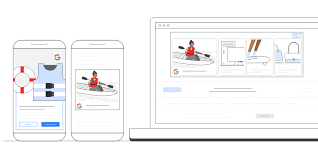
Google Display ads are everywhere you look. You can’t open a website or do a Google Search without one of these ads popping up on your display. The Google Display Network reaches over 90% of global internet users, allowing you to target specific audiences in defined locations with a particular context.
Google Ads appear across 35 million websites and apps, allowing you to bring your ads to a global audience with key targeting options and multiple ad formats. Your ads will be served to your target audience during everyday browsing, including on Google-owned platforms like YouTube.
Mastering the Google Display Network (GDN) can help you create cost-effective digital ad campaigns that maximise brand awareness and viewable impressions. Unlike Meta ads, GDN ads vary with different Google banner ad sizes and formats.
Sign up to AdsPlanner.ai to create Google ads that smash your marketing campaign goals with the top-performing Google display ad sizes.
Google Display Network (GDN) is Google’s advertising network, enabling businesses to position ads across websites and apps, along with video content on Google platforms, such as YouTube. Advertisers can create ads utilising videos, text, and images for contextual targeting on websites relevant to their product or service.
35+ million websites and apps: Understanding Google ad sizing and specs allows you to expand your marketing reach beyond social media to global websites, apps, and Google-owned properties, including Gmail and YouTube.
Custom campaigns: You can utilise GDN ads to drive website traffic, develop leads, grow sales, and build brand awareness.
Optimised targeting: Choose the best-performing audience segments using GDN’s optimised targeting for cost-effective results that maximise your conversions.
Size is everything. Your Google ad size determines where users see your ads and how they engage with them. Choosing the correct Google ad size boosts the likelihood of your ad reaching its target audience and maximising its reach with high conversion rates.
The publisher websites that offer Google ads decide how many ads can appear on their website and what size of Google ads are supported. Google ads are the main way websites generate revenue. They know which types of GDN ads perform best and what ad space will deliver maximum return.
Responsive ads in the Google Display Network automatically adapt to the ad space available on a website or app. It evolved from the static banner ads originally used by the GDN, adapting ads to be more versatile. Responsive display ads are the default setting on the Google Display Network with auto-adapting capabilities that perform better with higher impressions than static images. They have higher impressions as Google will squeeze these adaptable ads into whatever ad space is available on a suitable website or app.
Regardless of what type of Google ad you’re creating, it can only be uploaded in one of 3 formats:
GIF
PNG
JPG / JPEG
JPEG is the best compression option for files, especially if you’re close to the Google Display Network file size limit. Display banners cannot be larger than 150KB.
You can choose from several Google Display Network ad sizes and specs for your campaigns. There are specific regional ad sizes only available for AdSense websites and publishers in limited countries, including Russia, Norway, Sweden, and Turkey.
Google recommends using a mixture of its top 5 performing display ad sizes: medium rectangle, large rectangle, leader board, half page, and large mobile banner.
The leaderboard is the first ad to load, usually at the top of the website page, with its position being ‘above the fold’. Google ads positioned here are more likely to be viewed and interacted with.
There is a larger inventory of this ad size, with more websites offering space for them. These Google ads perform best when embedded into text content or at the end of relevant articles.
One of the most popular Google ad sizes with a large ad inventory available for potential advertisers, making it one of the most effective but expensive ads to run. Slightly smaller than its large rectangle counterpart.
One of the most popular Google ad formats is known as a ‘skyscraper’ with a large skyscraper referred to as a ‘half-page’ ad. These ads are the most visible, with prominent placement and one of the fastest-growing Google ad sizes for available space and impression.
This Google ad banner is an alternative sizing option to the standard mobile banner of 320 x 50, offering more height. It’s the preferred Google ad for mobile users.
There is a diverse range of Google ad and banner sizes available to choose from. We recommend creating ads for the five most popular Google Display Network ads with more ad inventory space available.
There is no specific size that guarantees results. Choosing top-performing ad sizes for your Google display ads will heighten brand awareness and achieve your marketing goals. We recommend testing different GDN ad sizing to find the best results for your campaigns.
Below is our cheat sheet for Google ad sizing to help optimise performance. Don’t forget that Google ads cannot be larger than 150KB.
Small square: 200 x 200
Square: 250 x 250
Both square Google ads have limited inventory, leading to potentially sub-optimal performance.
Medium rectangle: 300 x 250
Large rectangle: 336 x 280
Both rectangle Google ad sizes have more ad inventory available and are ideal for embedding within text content or at the bottom of articles.
Tall and thin ads usually appear on the side of websites and apps. Their compact size makes them difficult to design.
Wide skyscraper: 160 x 600 – ideal for website sidebars
Skyscraper: 120 x 600 – limited ad inventory
Half-page: 300 x 600 – one of the fastest-growing sizes by impressions
These horizontal banners are some of the most versatile Google ads, given prominent positions with high visibility.
Leaderboard: 728 x 90
Large leaderboard: 970 x 90
Top banner: 930 x 180
Billboard: 970 x 250
Create ads that convert across the 10 top advertising platforms by signing up to AdsPlanner.ai with our streamlined Google ad creation process.
We don't just stop at creating exceptional on-brand ad creatives; we take it a step further by managing all of your ad accounts. From strategy to execution, we handle every aspect to ensure you maximize your return on ad spend (ROAS).