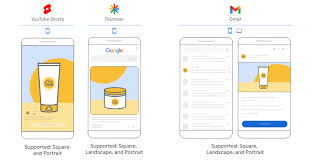
Performance Max (known as ‘PMax’) is an automatic campaign option within Google Ads. It leverages the platform’s machine-learning capabilities to maximise conversions across Google’s ad inventory. Originally launched in 2021, Pmax ads are automatically created from advertiser inputs, utilising a similar system to how responsive search and display ads operate.
Creating ads using PMax allows you to work with Google’s AI to produce higher conversion results and multiple customer connections. Understanding PMax ad sizing and specs will optimise your Performance Max campaigns. Performance Max allows you to reach customers across Display, Discover, Gmail, Maps, Search, and YouTube.
Sign up to AdsPlanner.ai and create Google Performance Max ads that convert with our in-depth PMax ad size and specification guide.
Performance Max was launched in 2021 as a goal-based campaign type that allows advertisers to access all of Google’s Ads inventory from one campaign. Your PMax ads should complement the keyword-based Search campaigns you’re actively running to convert customers across Google’s ecosystems.
Performance Max ads appear on:
PMax is designed to support specific conversion goals with optimised real-time performance across all of Google’s ad channels with Smart Bidding. It utilises Google AI across audiences, attribution, budget optimisation, bidding, and creatives to maximise your conversion rates.
Google suggests that advertisers who upgrade their Dynamic Search Ads to Performance Max campaigns see an average 15% increase in conversions. This higher performance result remains consistent for advertisers who already have existing PMax campaigns.
If you’re upgrading to performance max, you’ll want to pay attention to URL expansion, which is turned on by default with PMax ads. Unless you turn URL expansion off, the campaign may send users to landing pages other than your chosen final URL. With dynamic ad groups, you can choose ad targets with specific landing pages listed or a set of rules. With PMax ads, you can only select exclusions, the landing pages you do not want traffic directed to. You’ll need to take the opposite approach to what you’re used to doing with Dynamic Search Ads.
Performance Max is AI-powered, using machine learning algorithms to put the most effective ads in the most relevant place. It takes a variety of assets to produce effective displays across the Google Network. You’ll need to feed your Performance Max campaigns with a sufficient amount of text, images, videos, and extensions to maximise the effectiveness of your Google ads.
All image assets for Performance Max must be saved as a JPG or PNG file with a maximum file size of 5120 KB. Google recommends that all content should be in the centre 80% of the image for the best display across all screen types and sizes.
While you can use images with overlaps, Google recommends having at least one image without overlays for each of the three aspect ratios: square, landscape, and portrait.
Google recommends adding four landscape images, with a minimum dimension of 600 x 314 px. You can have a maximum of 20 images with a 1:91:1 ratio.
Google suggests four square images of 1200 x 1200 px for Performance Max with minimum dimensions of 300 x 300 px. You can have a maximum of 20 images. Square images that do not meet athe1:1 aspect ratio will be cropped.
Google suggests having at least two portrait images of 960 x 1200 px for performance Max with minimum dimensions of 480 x 600 px. You can upload a maximum of 20 images with a 4:5 ratio.
Add one landscape logo sized at 1200 x 300 px for your Performance Max campaigns. You can upload a maximum of 5 landscape logos with minimum dimensions of 512 x 128 px and a 4:5 ratio.
Add one square logo sized at 1200 x 1200 px for your Performance Max campaigns. You can upload a maximum of 5 square logos with minimum dimensions of 128 x 128 px and a 1:1 ratio.
Performance Max requires a video asset of at least 10 seconds duration, otherwise it will convert your image assets into a video. Your video must be uploaded to YouTube to be used in a campaign. You can set the video as ‘unlisted’ if you don’t want it to be visible on your YouTube channel.
Advertisers with at least one video in their PMax campaigns experience an average 12% increase in additional conversions. Google recommends uploading videos with different orientations. Advertisers with at least one horizontal, vertical, and square video have 20% more conversions on YouTube compared to those only running ads with horizontal videos.
Performance Max ads perform best with a 1080p resolution, however 720p is also accepted. Google does not recommend using standard definition or anything below 720p for PMax video ad specs. All file sizes must be less than 245 GB.
MPG, including MPEG-2 and MPEG-4, are the recommended optimal video format for PMax ads. However, you can upload your video as an MVI, AVI, MOV, FLY, MPEG-1, MP4, MPEGPS, 3GPP, WebM, DNxHR, ProRes, CineForm, or HEVC. YouTube does not accept audio files, including MP3, WAV, or PCM.
Create digital ads that convert across the 10 top advertising platforms by signing up to AdsPlanner.ai with our streamlined Google Performance Max ad process.
We don't just stop at creating exceptional on-brand ad creatives; we take it a step further by managing all of your ad accounts. From strategy to execution, we handle every aspect to ensure you maximize your return on ad spend (ROAS).